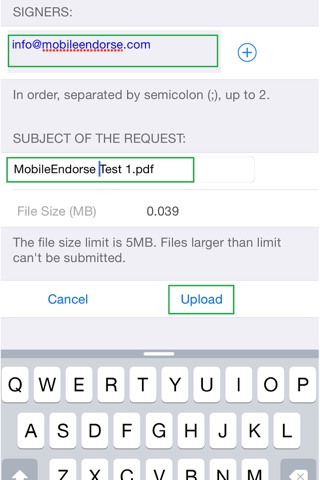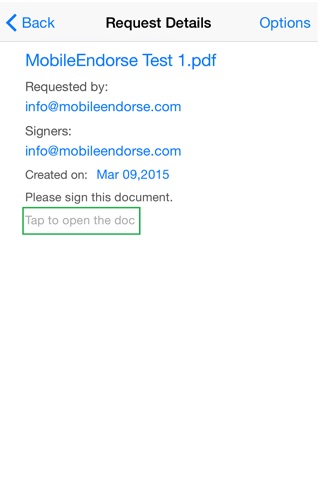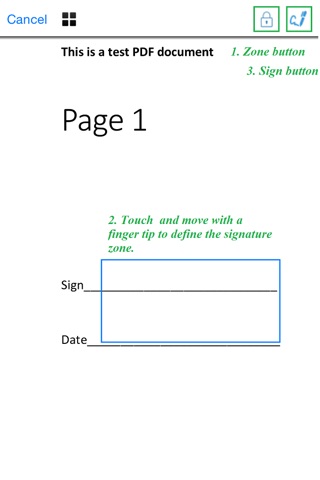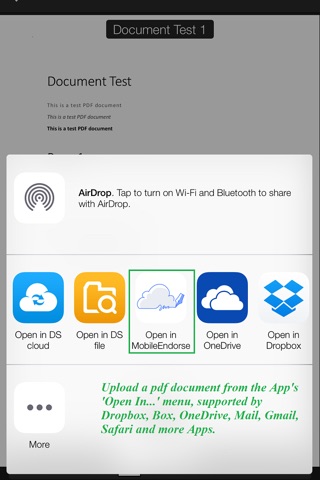
MobileEndorse is a cloud-based mobile solution for E-Signatures. It can be used for business documents, enterprise notifications or commercial contracts.
Please follow the steps below:
1- Install the App, and create an account;
2- Open a pdf document from cloud storage App (Box, OneDrive, Dropbox, Baidu Cloud etc.), IOS Safari, or from IOS Email clients (Mail, Gmail), and use the Open in... action to upload it to MobileEndorse; specify the signers and a short note for the request;
3- The Signers can now sign in from their devices, and start signing the document in specified sequence.
With the initial release, a registered user has 20 free storage slots to work with, which means each user can store up to 20 documents in the system.
You can manage your account at www.mobileendorse.com.
Information and features can be found in user guide and on http://www.mobileendorse.com.
Version 1.0, initial release with core features in April 2015. The next release will enable push notification.